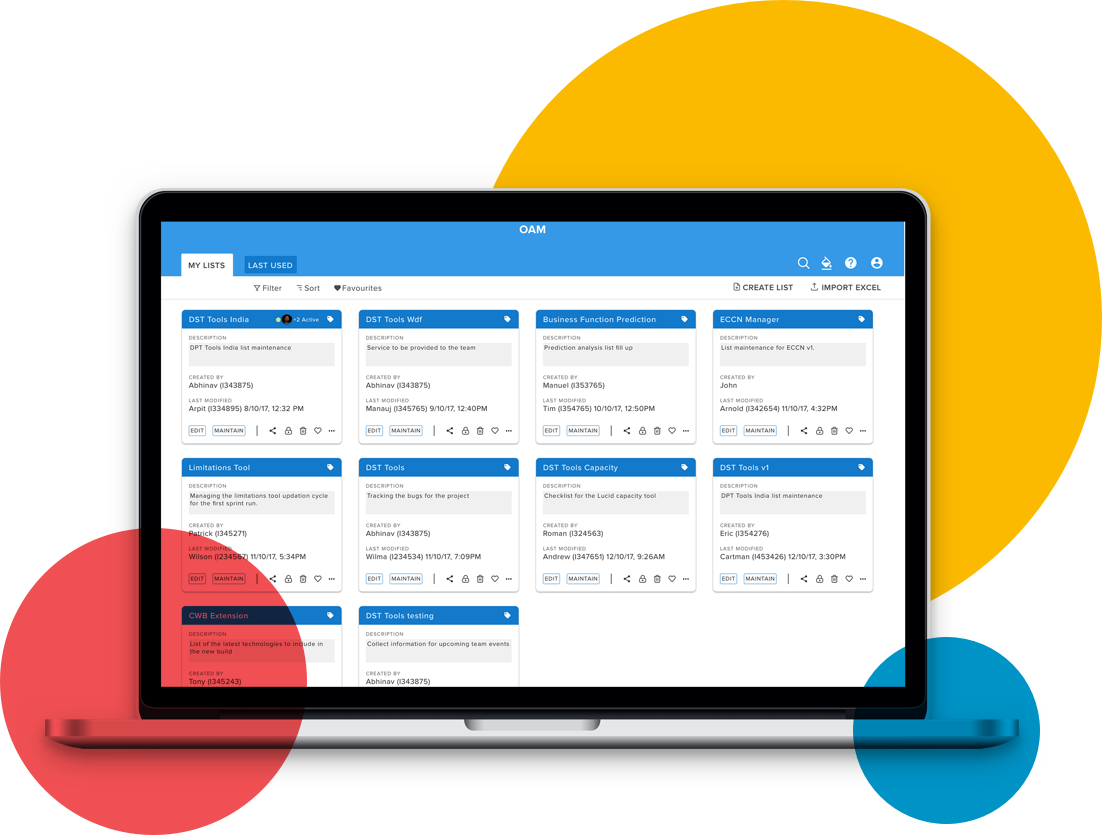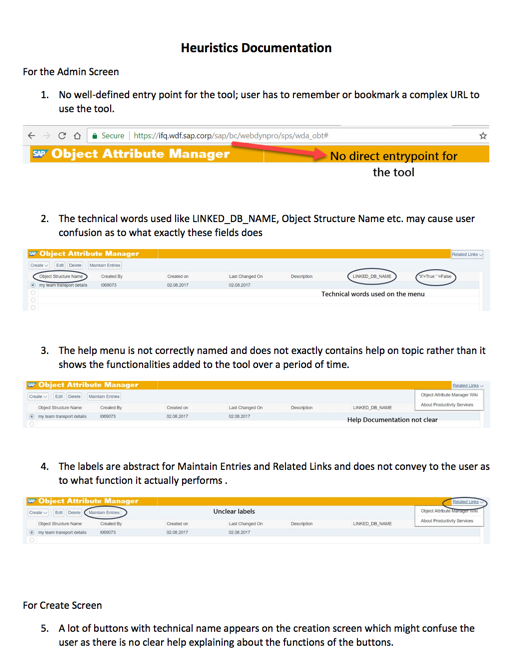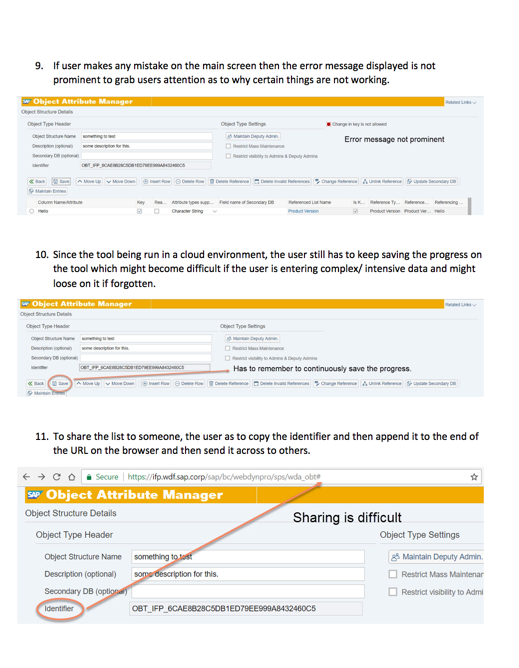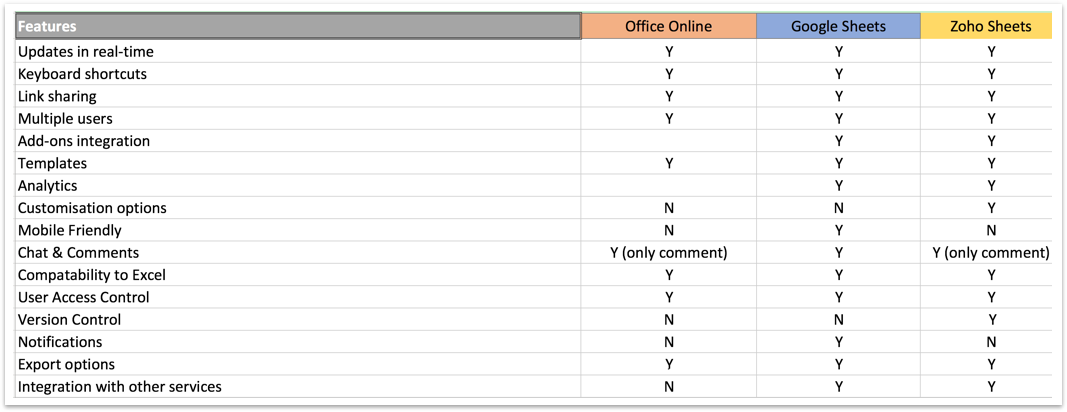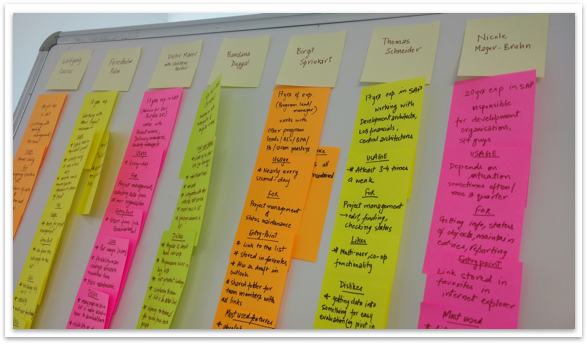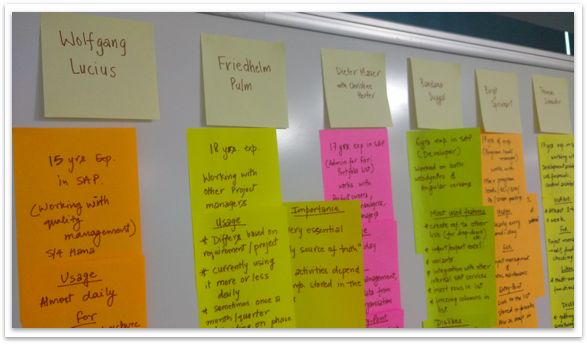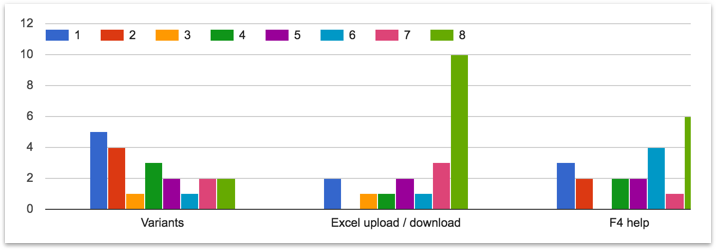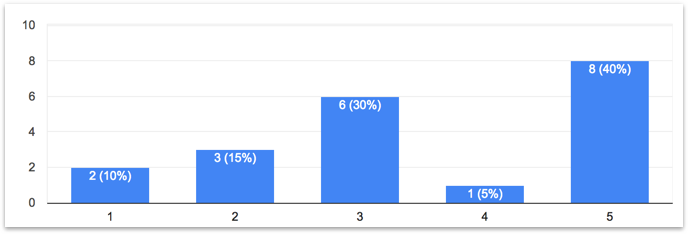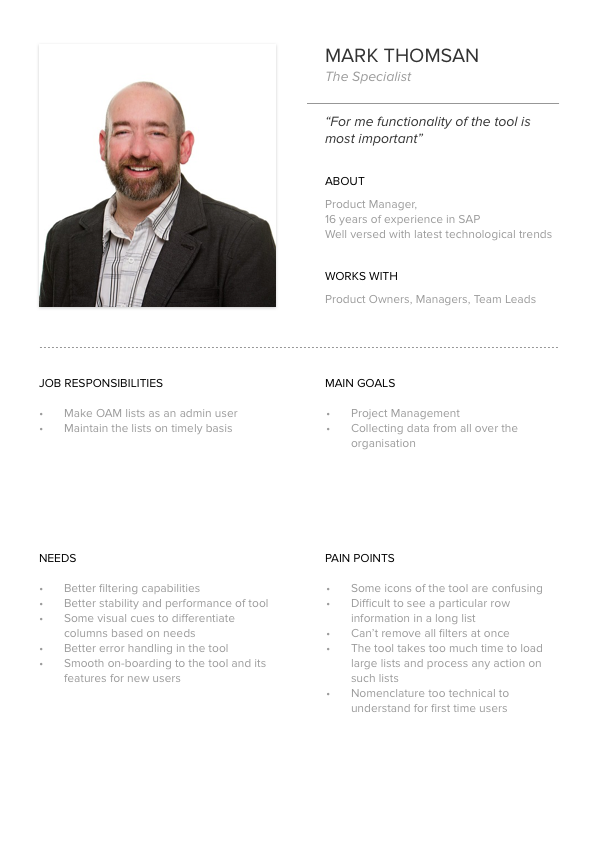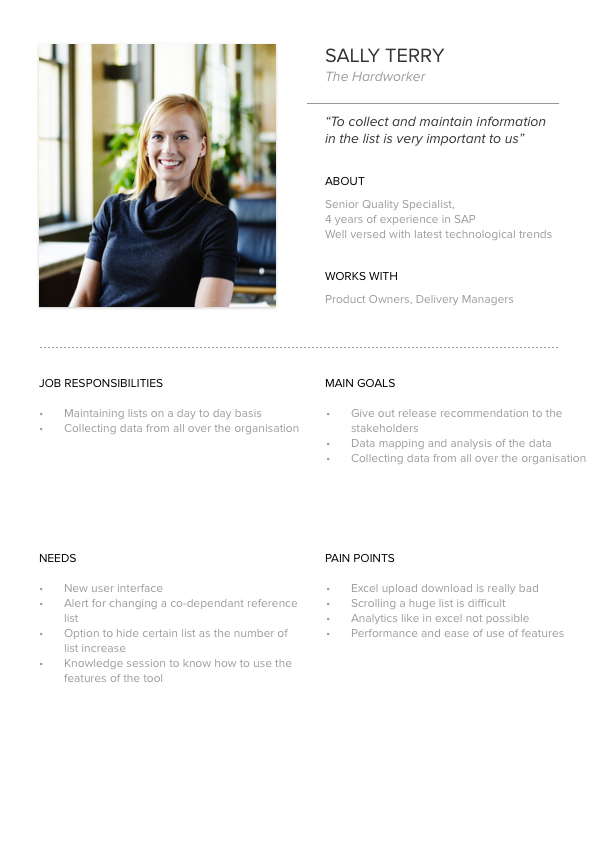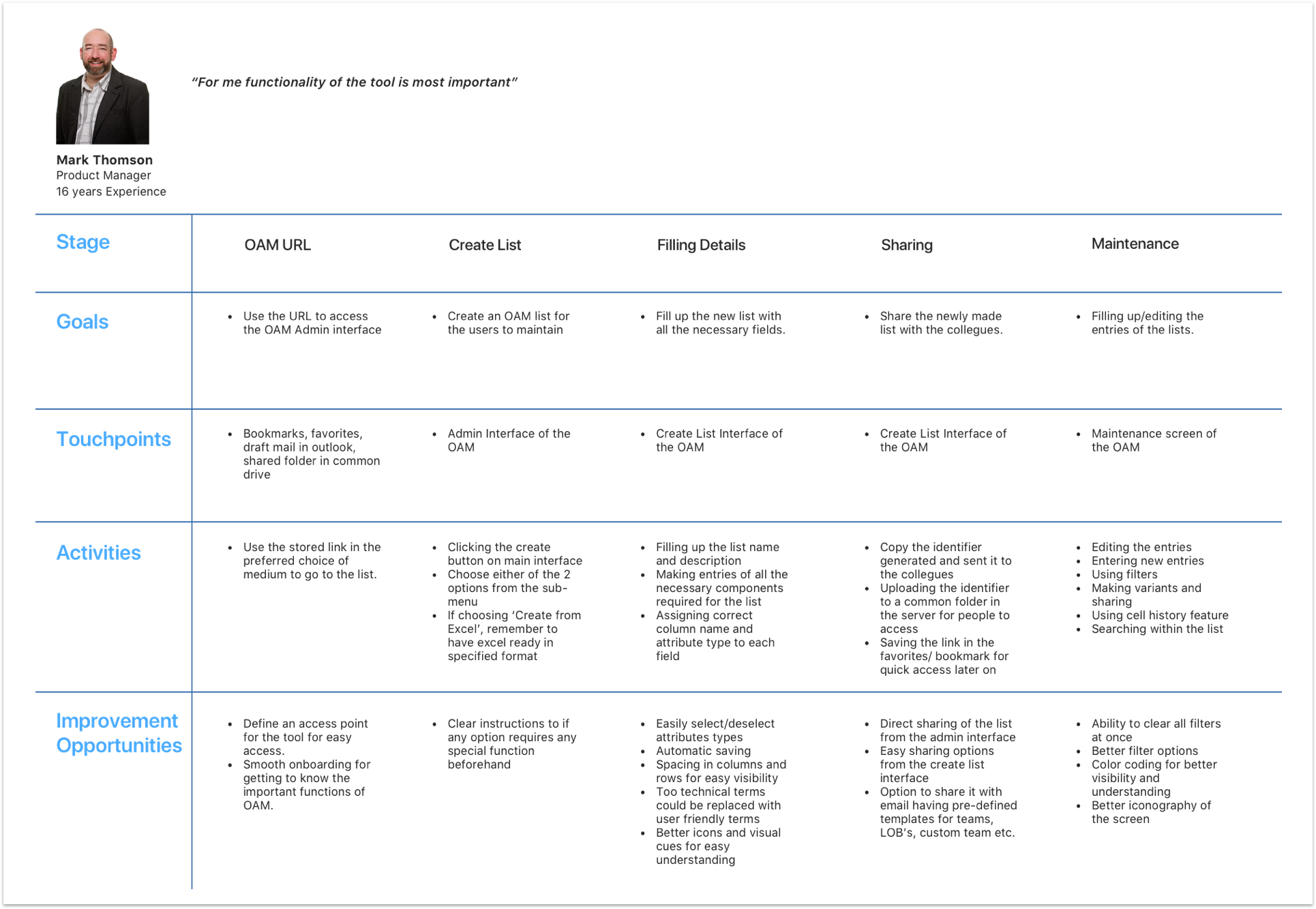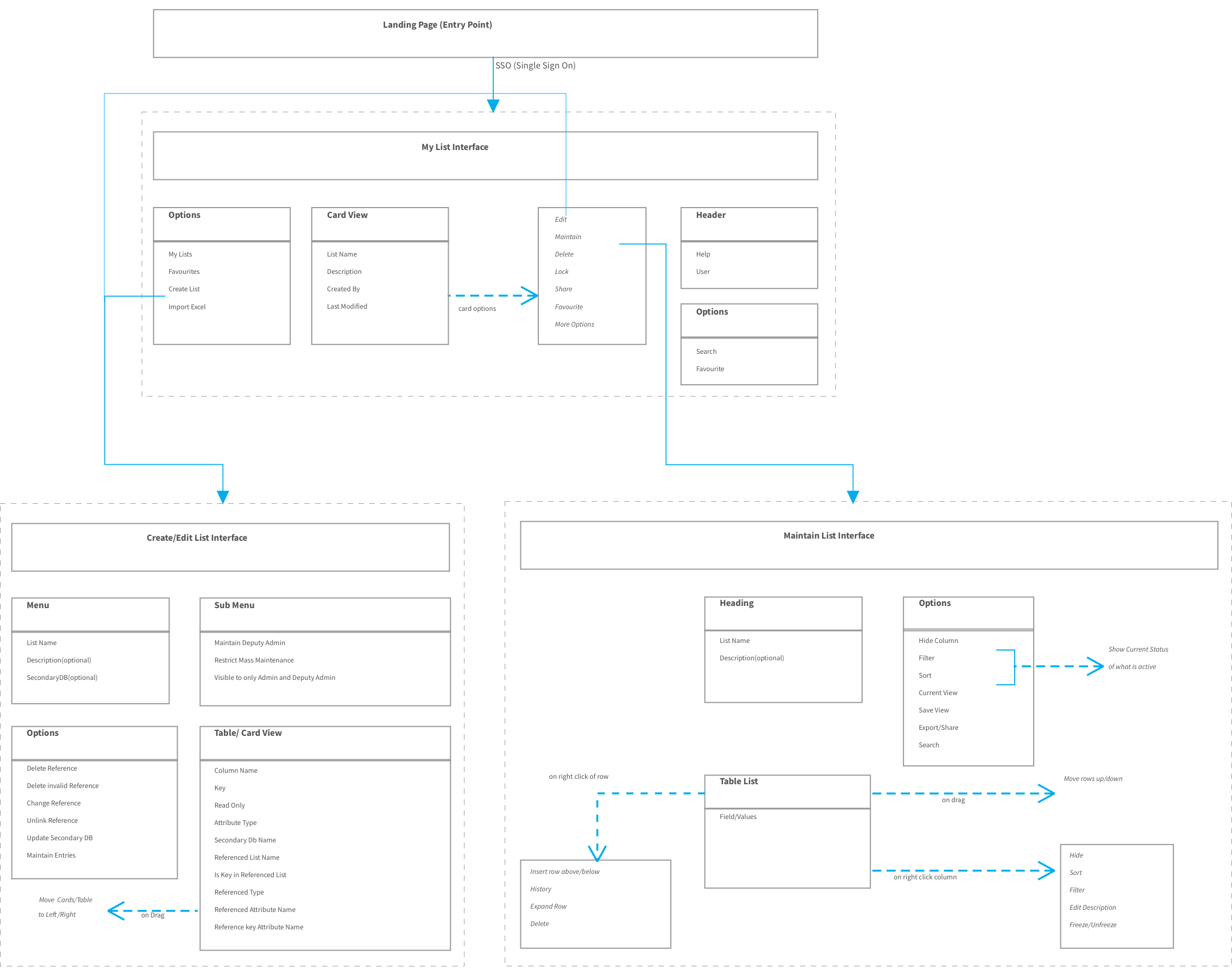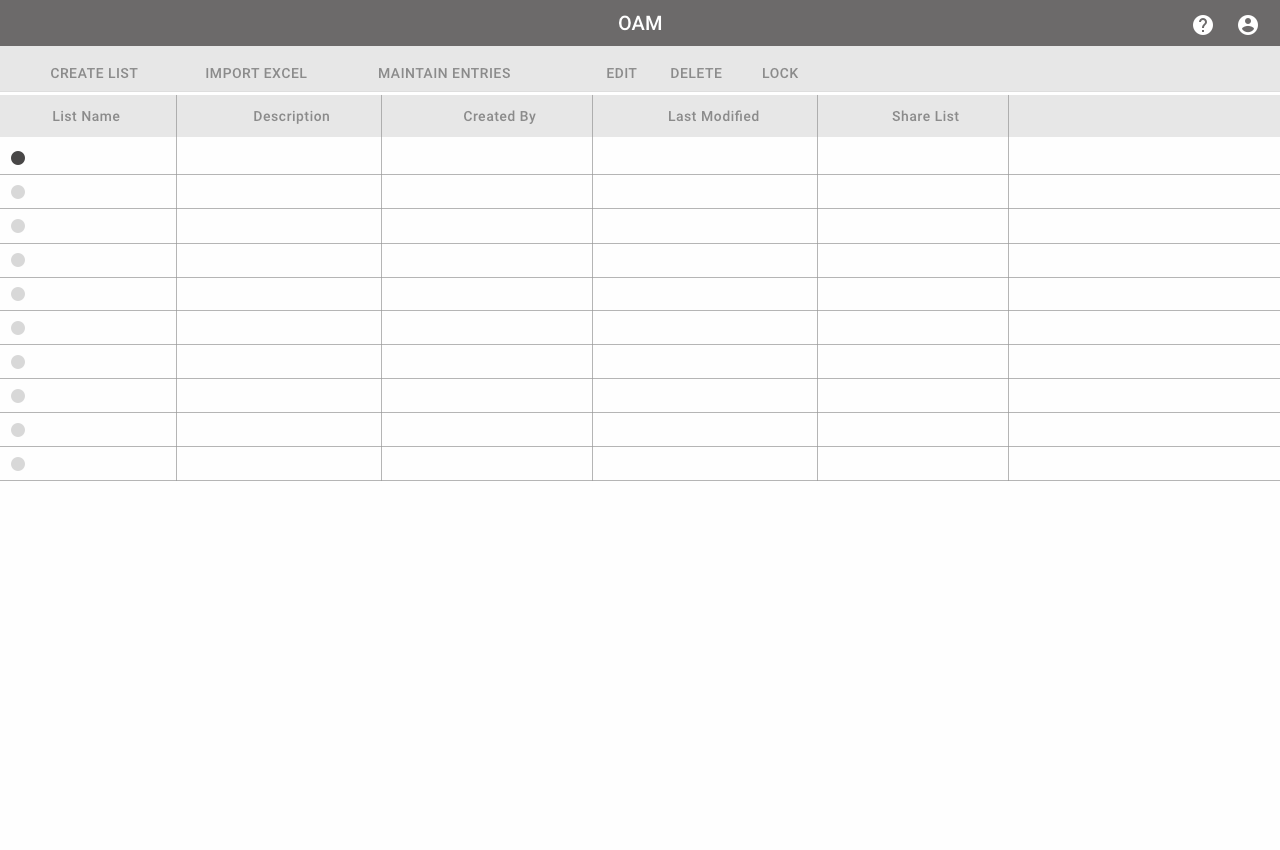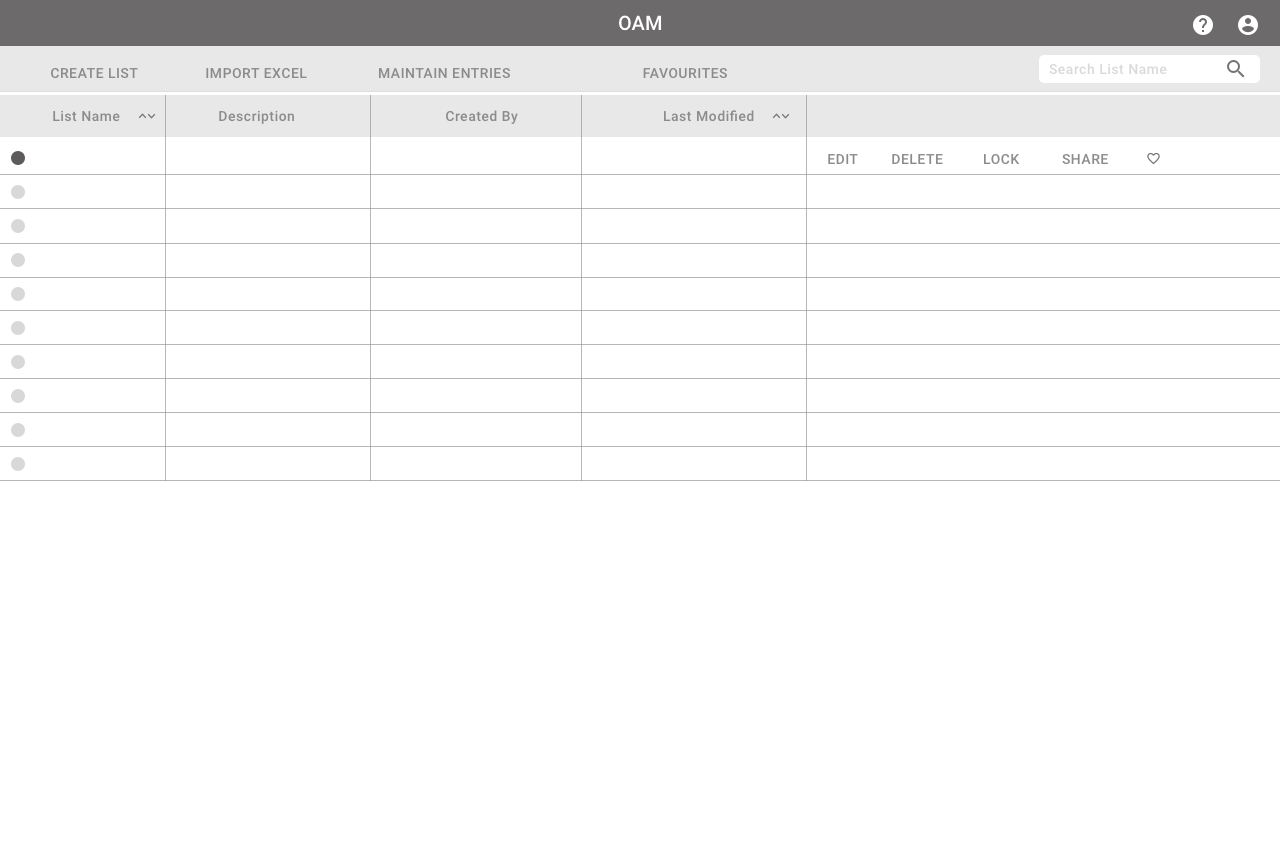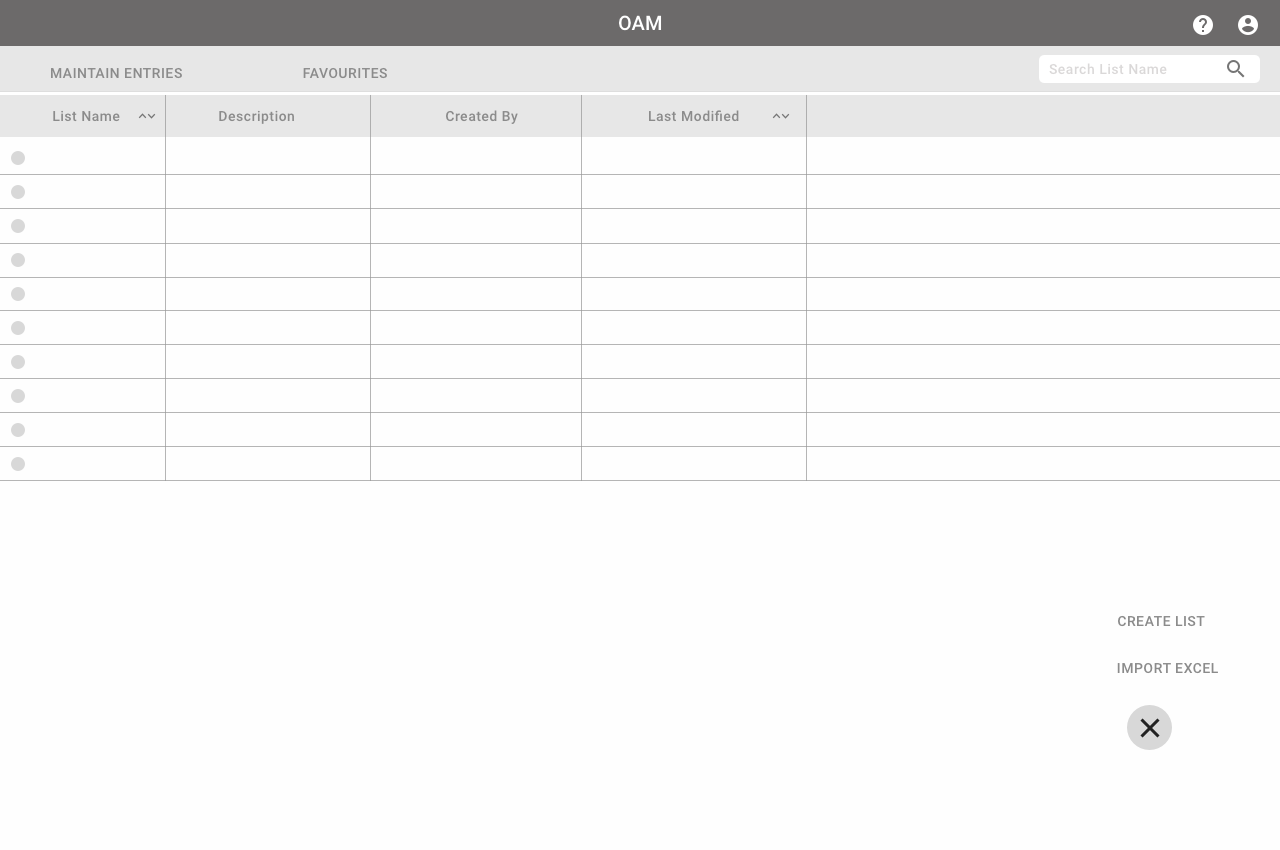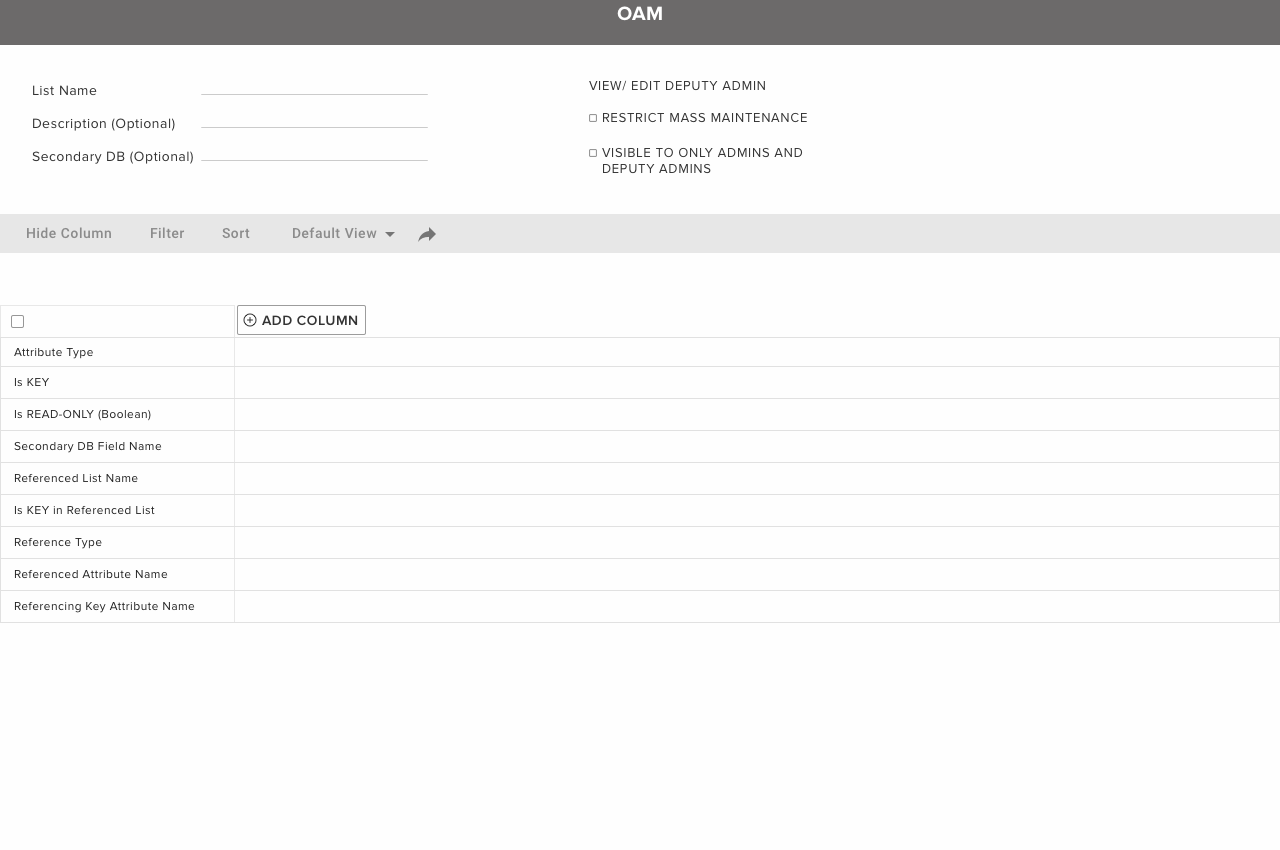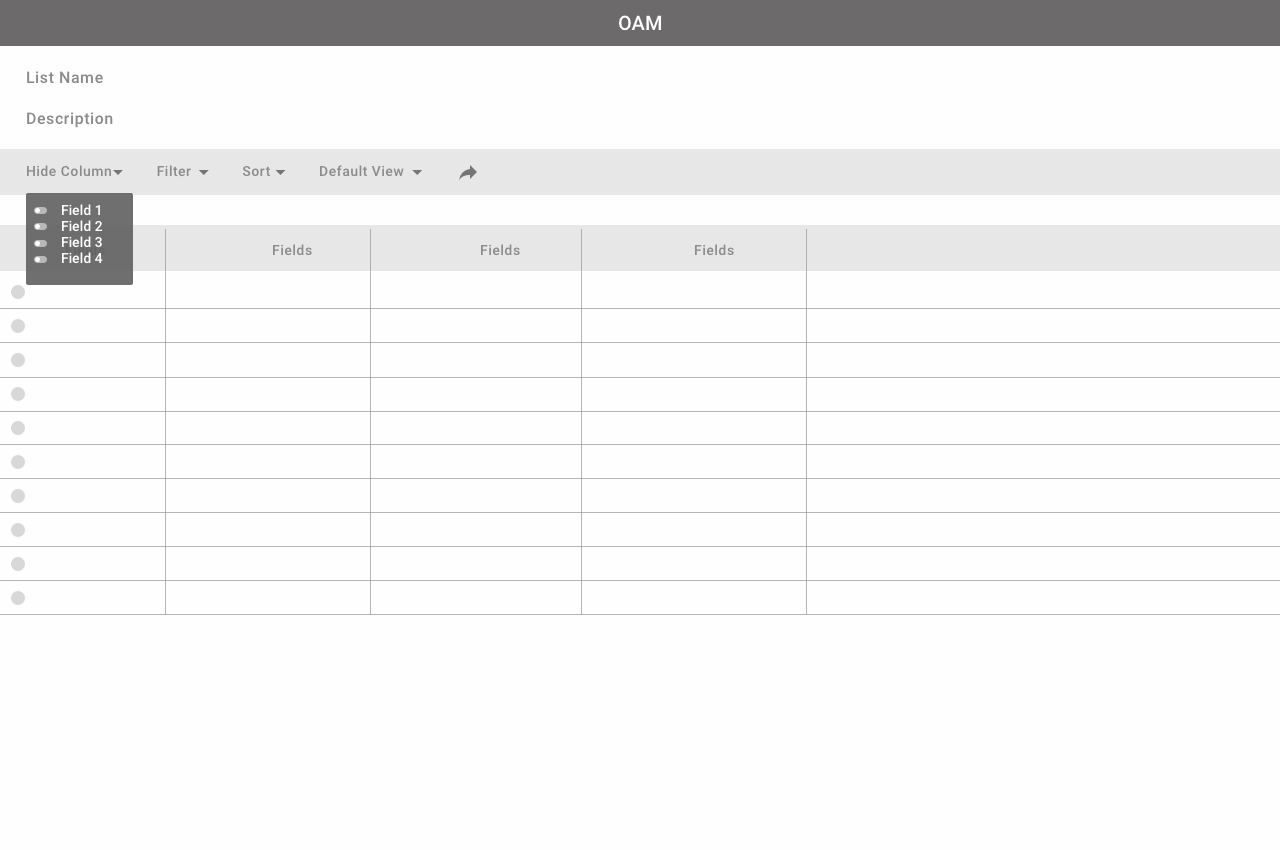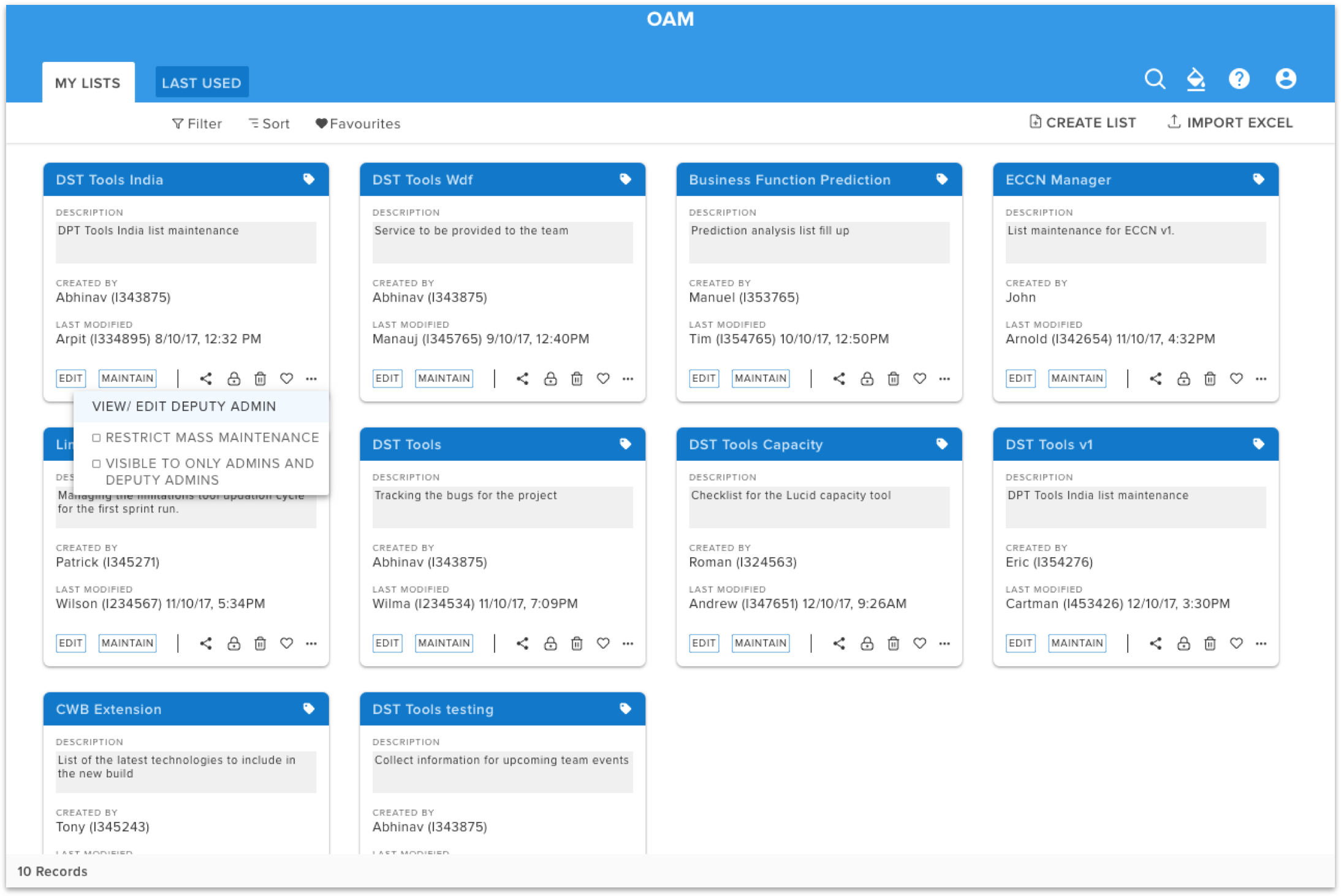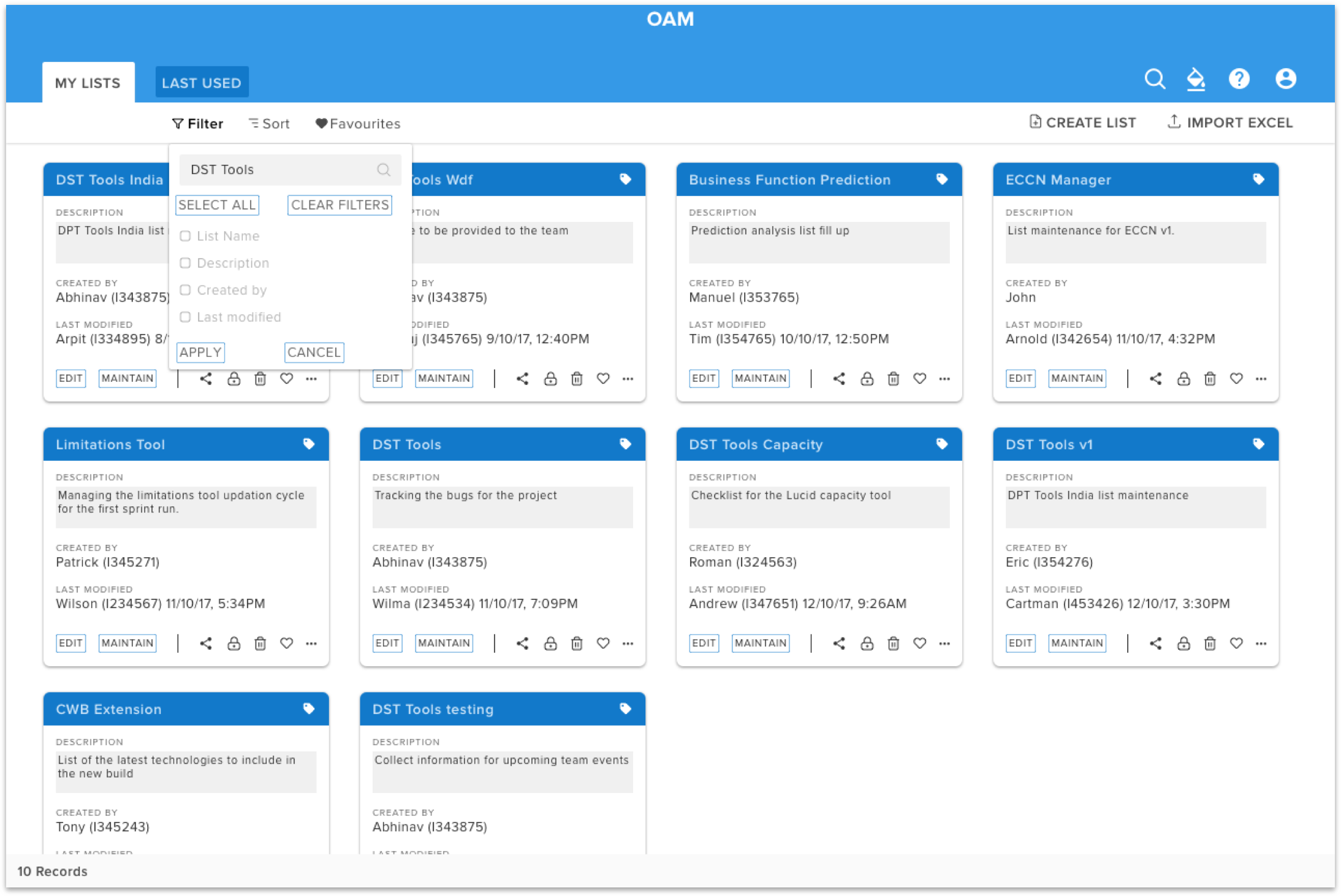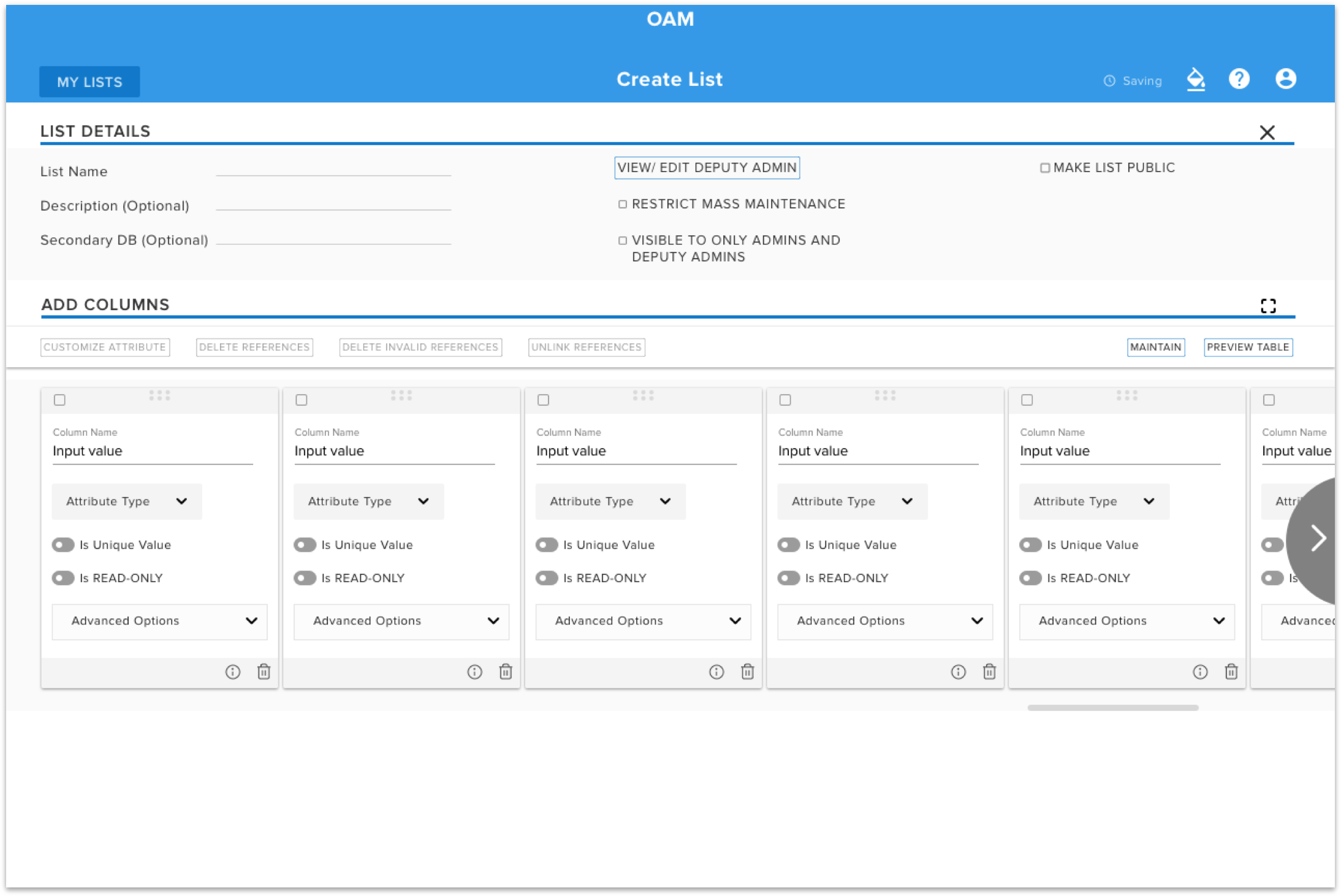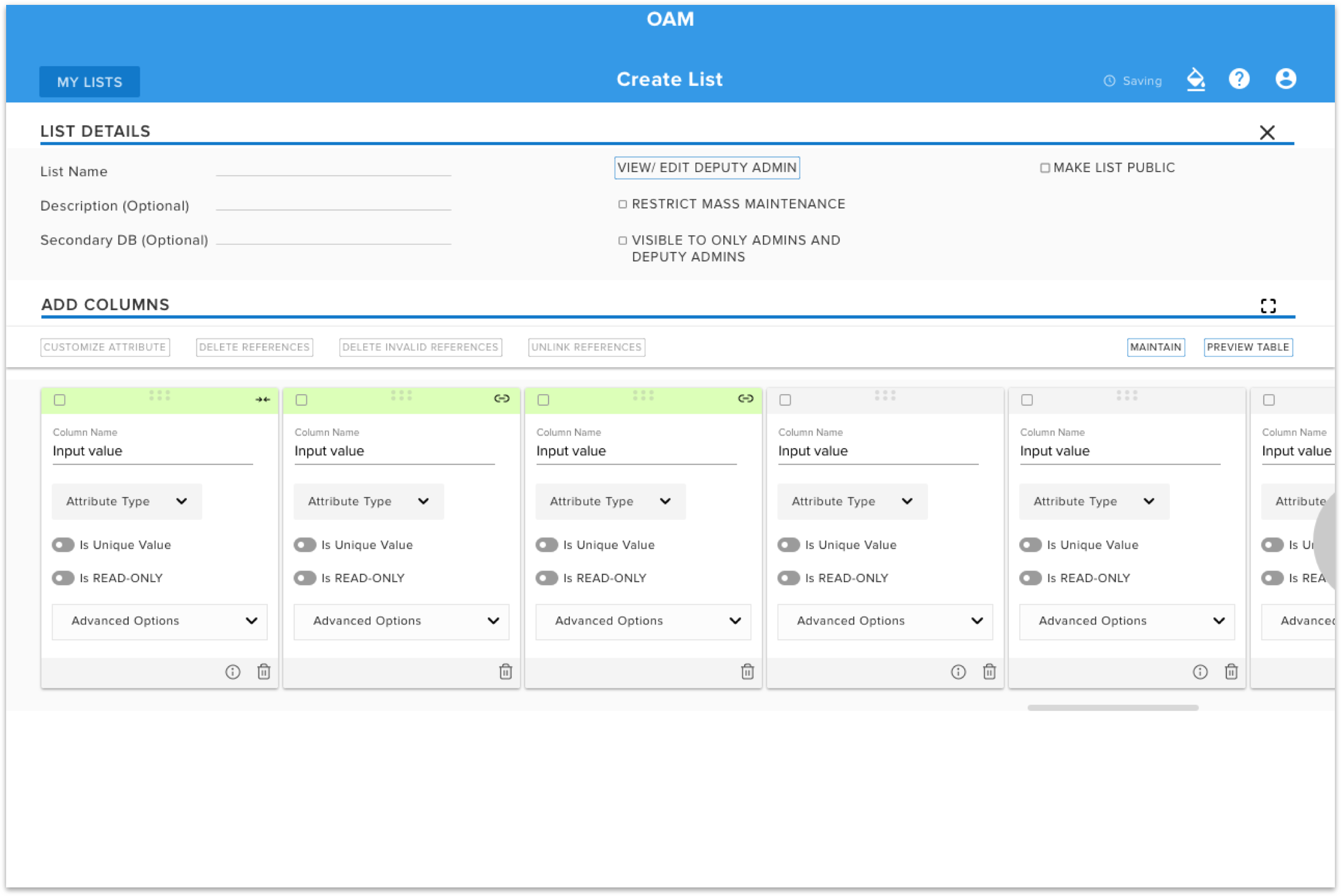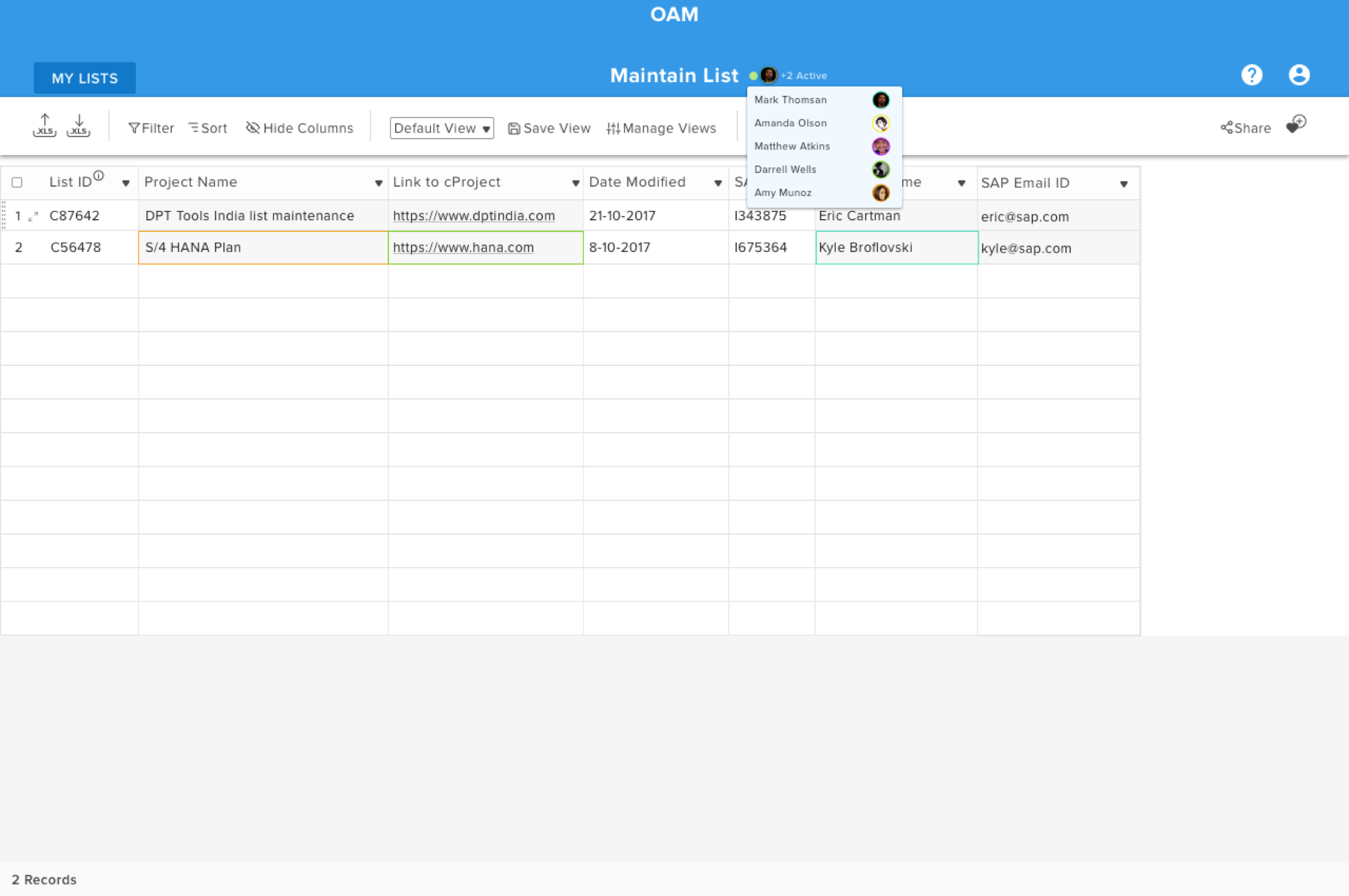The Object Attribute Manager (OAM) is a generic tool for creating flexible object structures in an
Excel-like manner for storing and maintaining excel-like object lists in tables.
It was introduced to address the following typical problems, when working with XLS tables, or lists:
- users cannot access data globally
- users cannot simultaneously change data (lock each other out)
- data gets regularly corrupted
- changes are not logged
- users cannot define and share a filtered view on the data
- SAP users cannot define references to entities like JIRA issues, Product/Software Component
Versions, Capacity Allocation Items etc.
OAM is not just an excel sheet but is part excel and part database with flexible structure (customizable
with components like drop down, checkboxes, linking to other tables etc.) and real time collaboration.
It can not only be used just for project management but is also useful in any scenario where anything
needs to be maintained and tracked where lots of stakeholders are involved.
In short, it’s a great organizational tool which can be used by anyone within the organization to manage
anything easily.